









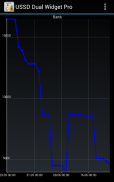
USSDDualWidgetPro

USSDDualWidgetPro의 설명
Balance widget through USSD requests with possibility of parsing. There is a support of Dual SIM smartphones. Imperceptible USSD requests on smartphones with root.
Differences of Pro - version:
- Opportunity for each sim card to appoint some USSD requests and for each inquiry to appoint some indicators for parsing of various groups of figures in the answer.
- Automatic updating in a mode of "silent" inquiry
- Various widgets (1x1, 2x1, 3x1, 4x1) are available, for each widget on a desktop it is possible to set the settings (transparency, a font size, an icon, etc.)
- Possibility of viewing, editing, removal, unloading in the file of the magazine of the program for the chosen period, viewing of the detailed and grouped statistics
- Chart of balance and diagram of expenses.
-Notices
-Possibility of an archiving and restoration of base and settings is added
For processing of USSD answers to Android 4.2.2 it is necessary to put a daw "To intercept USSD" in system settings or to use the USSD Mode 5 in the presence of the rights of root.
Before USSDDualWidgetPro purchase for working capacity check applications on your smartphone install at first USSDDualWidget.
For each sim card it is necessary to appoint the USSD request code, to specify number of numerical group for answer processing. (Let's say the answer to the USSD request looks like: "Balans:43,88 dollars. You look animated films: * 728*1# (11,86 dollars/month)". Here 4 numerical groups: 43,88; 728; 1; 11,86 . Us the first interests. )
It is possible to adjust the schedule of a parcel of USSD requests:
After incoming and outgoing calls and SMS, after the end of Internet connection, at the appointed time.
It is possible to establish a indication of a negative number (Negative Prefix). Let's say the answer to the USSD request looks like: "Debt of 2.80 dollars. " If to establish value of Negative Prefix equal "Debt", the program will understand that it is necessary to replace "Debt" in the answer with a minus. By default a sign of a negative number - a symbol "-".
The program needs to be installed in the main memory of the smartphone.
For work of the program it is necessary to remove or freeze other programs working with USSD requests (USSD checker, etc.). After installation single reset is required.
The program was tested on the MTK(6516, 6575, 6577, 6589 platforms), also works at some smartphones on Qualcomm and Samsung Duos.
The USSD Mode 0 is suitable for the majority of phones except MTK 6573 and Samsung Duos.The USSD Mode 1 is suitable for the majority of phones on MTK 6573.
The USSD Mode 2 mode has to work at Samsung Duos except S7562. On Samsung S7562 choose the Mode 0 mode. On HTC Desire SV and HTC Desire V use Mode 3.
USSD Mode 4 - a mode of a "silent" USSD request for smartphones on MTK (root can be demanded).
USSD Mode 5 (the rights of root are necessary) - a mode of a "silent" USSD request, is suitable for all smartphones. The mode is compatible to Android 4.2.2.
If when using Mode 5 after reboot the network isn't restored, try to change a submode. On the Chinese DualSim on Qualcomm (ZTE 880, Huawei 8825, etc.) and Samsung S7562 try to change the "Mode of queries" control. If in Mode 5 there is no balance updating (on one or both sim cards), try to increase a "Wite after boot" and change a submode. After submode and Wite after boot change it is necessary to reboot the smartphone (not fast reboot ).
Before removal of USSDDualWidget don't forget to remove a daw in Settings of phone - Security - Select device administrators.해석의 가능성 USSD 요청을 통해 위젯의 균형. 듀얼 SIM 스마트 폰의 지원이있다. 루트와 스마트 폰에 눈에 보이지 않는 USSD 요청.
프로의 차이 - 버전 :
- 일부 USSD 요청을 임명 각 SIM 카드 및 대답 인물의 다양한 그룹의 구문 분석에 대한 몇 가지 지표를 임명 할 각 메시지에 대한 기회.
- "침묵"메시지의 모드에서 자동 업데이트
- 다양한 위젯 (1 × 1, 2X1, 3X1,의 4x1)는 바탕 화면에 각 위젯 것이 설정 (등 투명성, 글꼴 크기, 아이콘 등)를 설정할 수 있습니다 사용할 수 있습니다
- 상세하고 분류 된 통계를보고 선택한 기간 동안 프로그램의 잡지의 파일에 하역보기, 편집, 제거, 가능성
- 균형과 비용의 다이어그램의 차트입니다.
-주의 사항
- 가능성 기본 및 설정의 보관 및 복원이 추가됩니다
안드로이드 USSD 응답의 처리를 위해 시스템 설정에서 "USSD을 차단하려면"DAW를 넣어 또는 루트의 권리의 존재에 USSD 모드 5를 사용하는 것이 필요하다 4.2.2.
스마트 폰의 작업 용량 확인 응용 프로그램에 대한 USSDDualWidgetPro 구매하기 전에 먼저 USSDDualWidget에 설치합니다.
각각의 SIM 카드의 경우는 응답 처리를 위해 숫자 그룹의 수를 지정하려면, USSD 요청 코드를 임명 할 필요가있다. (의는 USSD 요청에 대한 답이 보이는 가정 해 봅시다 : 여기에 4 숫자 그룹 "Balans의 : 43,88 달러 당신은 애니메이션 영화보고 * 728 * 1 # (11,86 달러 / 월).". 43,88; 728 ; 1;. 11,86 회사 최초의 이익).
그것은 USSD 요청 소포의 일정을 조정할 수 있습니다 :
후 지정된 시간에 인터넷 연결의 종료 후 수신 및 발신 통화와 SMS,,.
음수 (마이너스 접두어)의 표시를 설정하는 것이 가능하다. 의는 USSD 요청에 대한 답이 있다고 가정을 해보자. "2.80 달러의 부채"부정 접두사와 동일 "부채"의 값을 설정하는 경우, 프로그램은 마이너스 대답에 "부채"를 교체 할 필요가 있다는 것을 이해할 것이다. 상징 "- -"음수의 기호를 기본적으로.
프로그램은 스마트 폰의 메인 메모리에 설치 될 필요가있다.
프로그램의 작업은 USSD 요청 (USSD 검사기 등) 작업을 다른 프로그램을 제거하거나 정지 할 필요가있다. 설치 후 하나의 리셋이 필요합니다.
이 프로그램은 MTK (6516, 6575, 6577, 6589 플랫폼)에서 테스트되었습니다, 또한 퀄컴과 삼성 중창에 일부 스마트 폰에서 작동합니다.
USSD 모드 0 MTK 6573 삼성 Duos.The USSD 모드 1을 제외하고 휴대폰의 대부분에 적합하면 MTK 6573에 전화의 대부분에 적합합니다.
USSD 모드 2 모드는 S7562을 제외한 삼성 중창에서 일하고 있습니다. 삼성 S7562의 모드 0 모드를 선택합니다. HTC 욕망의 SV와 HTC 욕망 V 사용 모드 3.
USSD 모드 4 - MTK에 스마트 폰을위한 "자동"USSD 요청 모드 (루트가 요구 될 수 있습니다.)
USSD 모드 5 (루트 권한이 필요합니다) - "자동"USSD 요청 모드는 모든 스마트 폰에 적합합니다. 이 모드는 안드로이드 4.2.2에 호환됩니다.
모드 5를 사용할 때 재부팅 후 네트워크가 복원되지 않으면, 서브 모드를 변경하려고. 퀄컴 중국 DUALSIM (등 ZTE 880, 화웨이 8825), 삼성 S7562에서 제어 "쿼리 모드"로 변경하려고합니다. 모드 5 (하나 또는 두 개의 SIM 카드에) 대차 업데이트가없는 경우, "부팅 후 수정 액을"증가하고 서브 모드를 변경하려고합니다. 부팅 변경 후 서브 모드 및 수정 액 후 스마트 폰 (빠른 재부팅하지) 다시 부팅 할 필요가있다.
보안 - - 기기 관리자 선택 USSDDualWidget의 제거는 휴대 전화의 설정에서 DAW를 제거하는 것을 잊지 마세요 전에.

























